If you are reading this then most likely you are someone looking to start an eCommerce business. While there are many ways to start one, there is a reason why Shopify is the largest and the most popular platform to sell online among small and medium entrepreneurs. Shopify allows its users to easily set up an online store at a minimum start-up cost in contrast to a large sum of money to set up separate infrastructure.
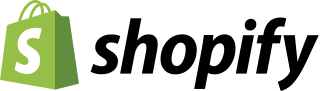
Here in this article, we will explore all the aspects of starting an online store with Shopify and along the way, answer the question you might have regarding the venture.
What is Shopify?
Shopify is the world’s largest cloud-based SaaS (Software as a service) eCommerce platform. It provides eCommerce solutions to those who intend to sell online by providing them a one-stop solution to create and manage an eCommerce website.
So, how does it work?
Once you set up an account with Shopify, it gives you access to an individual admin dashboard through which you can create a store, customize it, catalog the products to be sold, and more. There is no difference between a standalone eCommerce website and the Shopify store website when it comes to the shopper’s experience.
It is a cloud-based solution, which means you can manage the store from anywhere as long as you have access to the internet. It lets the user integrate their store with a variety of social media market place and other shopping platforms as well. There is a free 14-day trial period to explore and learn the process of setting up the store. The paid packages are positioned to accommodate the gradual growth of a business.
Why Shopify?
Shopify is a complete a cloud-based, SaaS (Software as a service) solution, which comes loaded with convenient services such as:
- Low start-up cost: What inflates the start-up cost is usually the technology expense, which includes the cost for the website, information systems, accounting software, and payroll software. With Shopify, there is no such cost involved.
- Easy to use interface: The interface is extremely easy to operate and user-friendly; there is absolutely no separate technical training necessary to manage a Shopify store . Anyone with the basic knowledge of how to navigate the internet can operate the Shopify dashboard .
- Easy access: Managing your online store can be done from anywhere as long as you have the internet. You have 24/7 access to the admin panel where customize the store, save data, add product and process order making the experience extremely flexible.
- No separate database or web server: There is no need to maintain a separate database for your store; everything is available at your disposal on the cloud server. Technical maintenance is taken care of as part of the service by Shopify. So, there is no need to worry about the system crash in case of a spike in traffic. Or in case there is a need to upscale, it can be easily done without having to worry about updating the webserver.
- No additional cost for IT: Technical maintenance is included in the plan. So, with that taken care of, there is any need to payroll IT, staff, for your store.
- The Shopify App store: The ecosystem that Shopify provides in the form of the Shopify App store is a crucial ground for sharing ideas among all app developers and business owners. The apps are developed as per the demand of the sellers. You can find free basic apps meant for beginners as well as complex apps that are meant for intricate requirements.
- Other convenient services: that are part of the package include a free SSL certificate, highly reliable uptime and 24/7 tech support for the smooth functioning of your business.
How Much Does Shopify Store Cost?
There is a 14-day trial period which is a great way to explore and experience the service first hand without having to pay a single penny. Beyond that, there are three plans from which you can choose from.
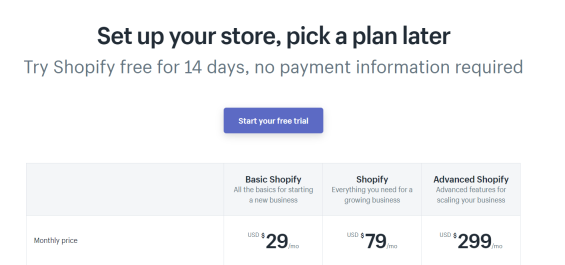
The plans are packaged keeping in mind the gradual growth of a business. It starts with the Basic Shopify plan that is mainly targeted to beginners. Costing only $29/month, the plan allows creating a website with 2 staff accounts and unlimited product cataloging. Other services include tools to incorporate various sales channels, manual order creation, discount codes, abandoned cart recovery system, and free SSL certification.
In the next level, there is the Shopify plan at $79/month, it is meant for a business that is growing. You get all the features that are part of the Basic plan and in addition to that, you get tools to manage gift cards and professional reports, the plan allows access to up to 5 staff accounts.
On top, there is the Advanced Shopify plan that costs $299/month. It allows access to 15 staff accounts in addition to an advanced report builder to complement the requirement for up-scaling the business.
Step By Step Process To Create a Shopify Store
Creating a Shopify store can be fairly easy in just a couple of steps; here’s how:
- The process of setting up a store can begin by visiting https://www.shopify.com/ and signing up after clicking on the “start free trial”.
- Create an account with an email id, password, and store name. It is necessary for the store name to be unique.
- After the basic information is filled out. It will be directed to the store admin screen. This is where all the nitty-gritty of setting up a store lies. Here, the system will allow customizing the store.
- Click on the “add product” to start adding the products that you intend to sell. While adding the product you have the option to include the title, description, image, price, quantity, and more.
- After clicking on “customize theme”. You can either “explore free themes” for a basic theme or “visit theme store” for advanced and sophisticated paid options.
- After clicking on the “add domain”, you will find that there is a default domain. If you already have an existing domain or are getting it from the third party then you can either “connect” or “transfer” the domain and update DNS records yourself. Or you can buy a new domain from Shopify by clicking on “buy a new domain” and follow the instruction, it will be added to the store automatically.
- The setting on the below-left-hand side will give you access to set up some of the important features such as store details, payment providers, check out settings, shipping, and many more.
Top 10 themes you can choose for your Shopify store
Here is the list of the top themes for your Shopify store .
- Narrative : It is a free theme. It is ideal for a single product store. It showcases the finer details of the product with customizable image blocks, quote slides, and more.
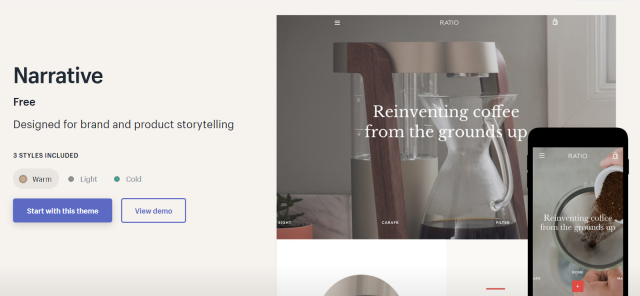
- Startup : It has a modular layout that’s perfect for one-page stores. It promotes the products by sharing your customers' comments and quotes along with YouTube or Vimeo videos to tell stories.
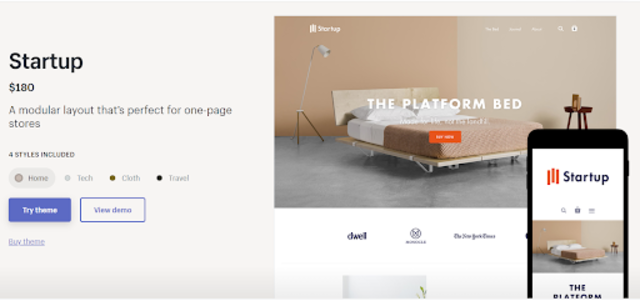
- Launch : It is designed to scale start-ups into successful online stores. It can accommodate a crowdfunding campaign. It also allows tracking and displaying the progress of the crowd funding campaign.
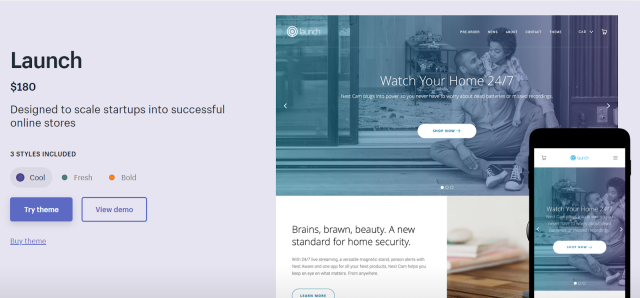
- Debut : It is designed elegantly to showcase the brand and the product. It is ideal for stores with a small number of products.
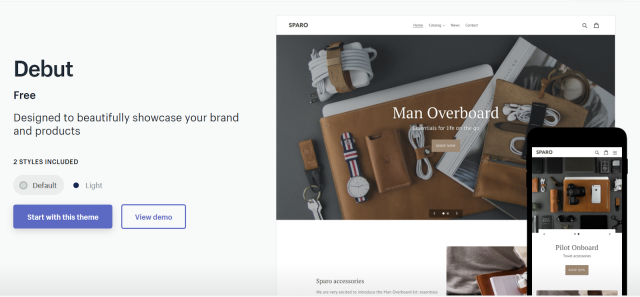
- Blockshop : It comes with a spacious grid-style theme with bold hero imagery. It is ideal for beauty products, and features a multi-column drop-down menu for easy navigation.
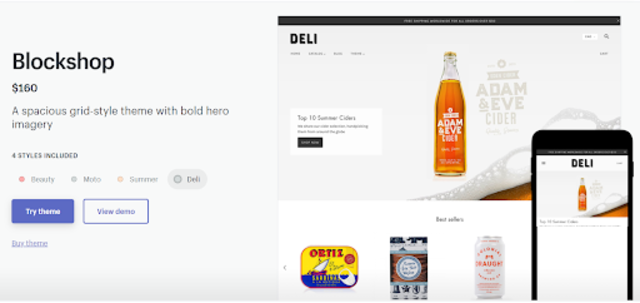
- Simple : This app is a clean and minimal designed, perfect for showcasing multiple products. It features product recommendations to increase discoverability. It is ideal for apparel and accessories.
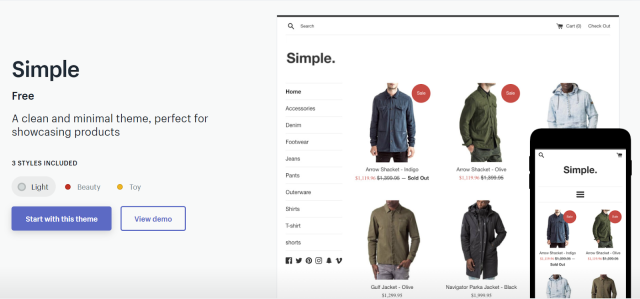
- Sunrise : It is probably the most colorful theme in the collection. It is ideal for commercial stores with a large number of products.
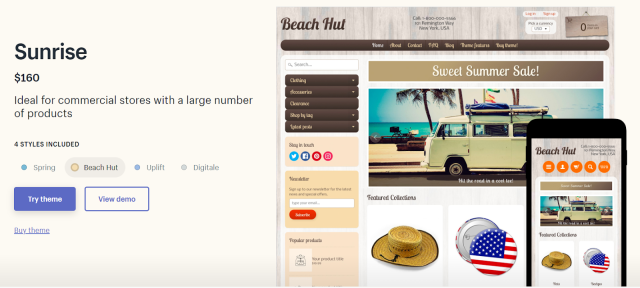
- Symmetry : It allows customers to quickly add items to their cart without leaving their current page. It works great for stores with a large number of products.
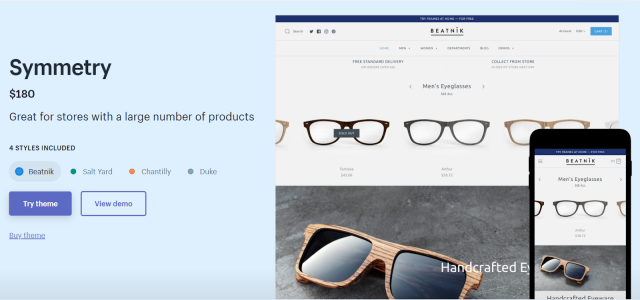
- Local : It showcases specific blog posts on your home page using tags to promote news, events and in-store promotions. It focuses on service too which provides an extra edge to your brand.
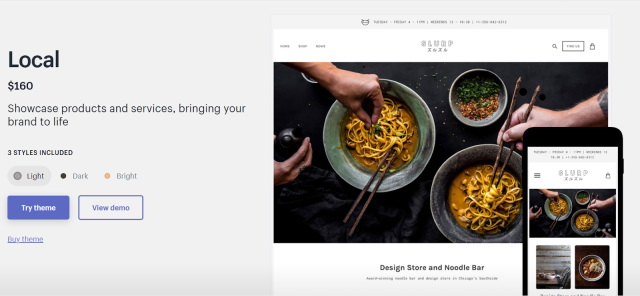
- Label : It is designed to showcase exclusivity. It can promote a single product by featuring it front and center on your home page. It is meant for a contemporary creator with bold brands.
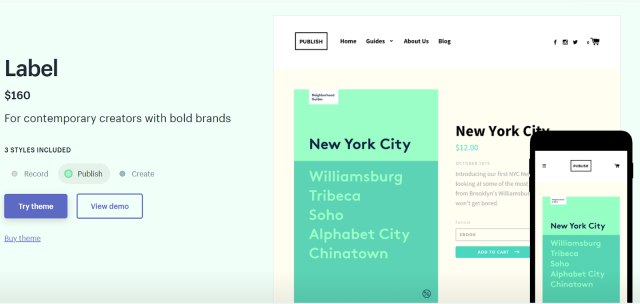
Top 10 apps on Shopify app store to help you sell
Below is a list of the best Shopify apps that will help you sell:
- Arka packaging is an app to Source Custom Shipping Boxes + custom poly mailers. Currently rated 5.0 stars. It is extremely easy to operate; no need for developer or coding skills. This App is free to Install, Charges vary based on package specification and volume.
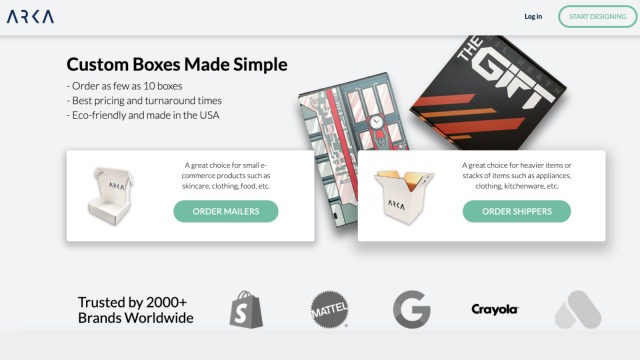
- JivoChat - Business Message is a multichannel chat app that teams use to talk to customers everywhere. Live chat, phone, email, and social. Trusted by 240k websites. Scores 4.7 stars on Shopify app store and is one of the biggest chat solution user for ecommerce websites around the world.
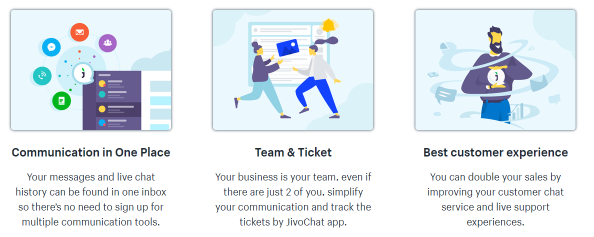
- Rise: Gift Cards & Loyalty is a Store Credit & Loyalty Program. The gift card is usable across multiple stores (Online, Shopify POS). It is rated 4.9 stars. It costs $19.99/month but comes with 7 days free trial.
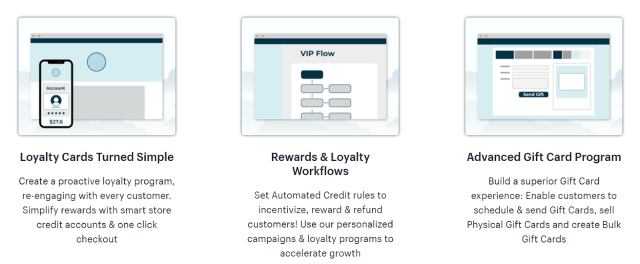
- Outfy - Social Media Promotion helps retailers promote products on as many as 12 social media networks. It is currently rated 4.8 stars. It is free to install with pricing as low as 2.5 cents per post.
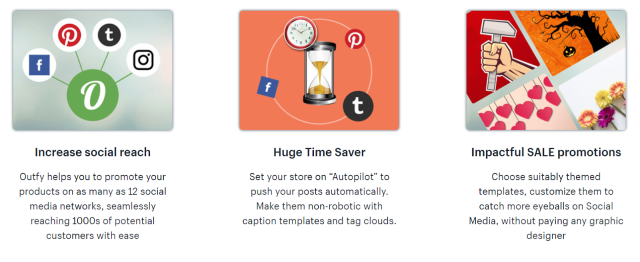
- Social Media Icons is another app to boost social media presence. It is currently rated 4.6 stars. It has free service but also comes with three paid packages – Starter at $2.99/month, Pro at 11.99/month and Business at $79.99/ month.
![]()
- Post Studio - Social Auto Post is the highest rated app (5 stars) to engage with customers via social media. It works effortlessly on Facebook, Twitter, and Bit.ly. It provides free service along with a paid version named Post Studio Pro at $9.99/month.
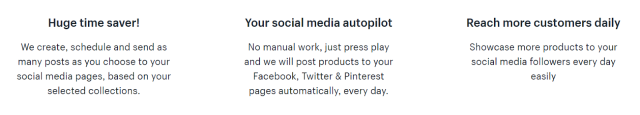
- Instagram Feed for Stories can showcase Instagram Stories & run Instagram Shout out on Store. It automatically pulls the brand's latest Instagram stories feed and shows up on the website just like stories on Instagram Mobile App.
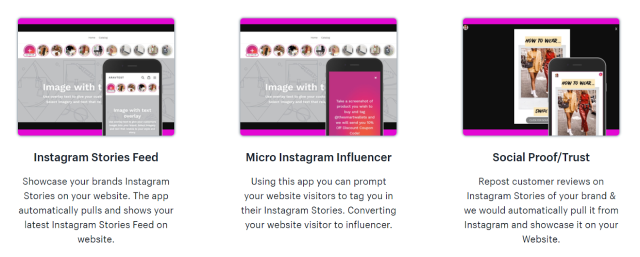
- Spin-a-Sale adds an interesting twist to the subscriber pop-up, making it interactive, fun and irresistible for visitors. It is a wonderful app to increase visitor engagement and customer loyalty. Currently rated 4.9 stars and cost $9.99/month but comes with a 10-day free trial.
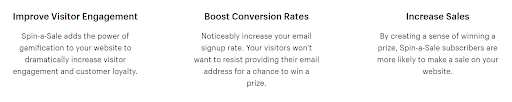
- MailMunch - Email Popup ensures timely popups to present the customers with tempting offers and coupons just at the right time. Currently rated 4.7 stars. It has free service but also comes with two paid packages – Essential at $14.99/month and Pro at 24.99/month.
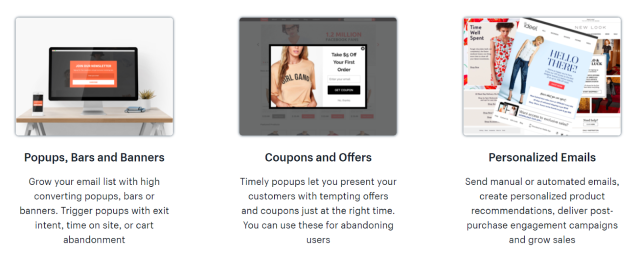
- Flashy - Marketing Automation is an all-In-One Marketing Automation Platform. It allows automation of outgoing email and SMS. It can also trigger based on customers purchase history and website activity. It is currently rated 5 stars. It offers multiple paid packages as well.

Conclusion
To sell is one thing and to grow is another. With the kind of competition that exists in business now, it is necessary to keep ahead of the pack. Having a good product is not enough, it is equally important to market them correctly. With Shopify, there is no need to have the technical expertise to navigate the complex world of eCommerce. All you need is a product and a will to sell it. Shopify has all the ecommerce marketing tools necessary for you to succeed. So, if you are serious about eCommerce, make use of all the opportunities being provided by Shopify to maximize the growth of your business.
Guest Post by AdNabu
AdNabu helps improve sales in Google Ads for eCommerce companies. If you are running search, shopping or display campaigns in Google Ads, Their software will be able to increase your sales. Sign up today for a 14-day free trial from here.
